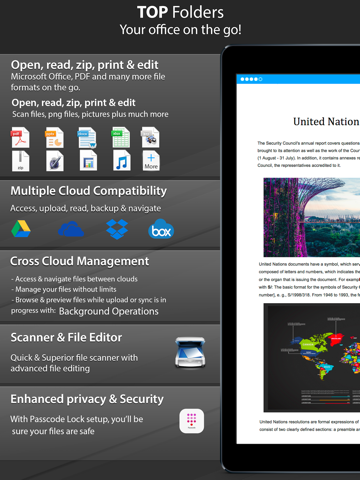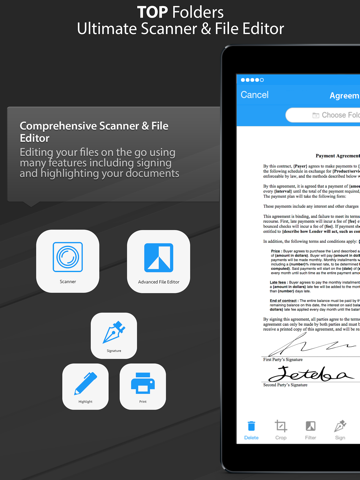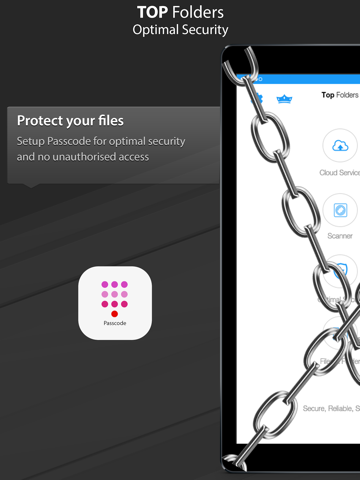Top Folders Pro - Scanner Plus app for iPhone and iPad
Developer: BranchenKing Ltd.
First release : 19 Sep 2013
App size: 17.15 Mb
Create high quality PDF scans of any document in seconds! Sign, print, sync and access your preferred cloud service >Dropbox, OneDrive, Google Drive & Box. Touch ID supported to keep your documents safe, it’s like having a powerful office scanner in your pocket!
=========================
TOP FOLDERS - HIGHLIGHTS
=========================
• Create high quality PDF scans using your smartphone camera
• Passcode and Touch ID security measures to keep your documents safe
• Sign in to all your cloud services from the app
• Open, read, sync and upload files to the cloud from the app
• Open a wide range of file types
• iCloud enabled to sync files between your devices
• iCloud backup - Automatic upload of your files into iCloud (if enabled)
• Upload your scans automatically with automated upload to your chosen cloud service
• Integrated print function makes printing your scans easy
• A variety of editing options to fine-tune your scan: Sign, rotate, delete, highlight, add, apply filters and crop pages
• Digital signature and highlight functions
SMART PDF SCANNER
Using the latest mobile scanning technology, you can use Top Folders to create high quality PDF scans of any document. At 200 dpi and higher, the scan quality rivals many modern desktop scanners! Optimize your scanned files with a wide range of intelligent editing options, print directly from the app or sync to the cloud with a tap of the screen.
KEEP YOUR SCANS SECURE
Scanning personal or sensitive documents? Would you rather keep the information safe? We’ve made security a priority, which is why Top Folders has passcode and Touch ID support to ensure that the information you want to keep safe stays that way.
CLOUD STORAGE MANAGEMENT
With so many cloud storage services around, it can be tough keeping track of them all. With Top Folders, you can sign into Google Drive, OneDrive, Dropbox and Box.com all from inside the app.
When signed in, you have normal access to your cloud services to access, open, read and sync files to the app from the cloud. You can quickly sync your scanned documents to the cloud, too!
=======================
USE TOP FOLDERS TO…
=======================
• Scan absolutely any document, anywhere, anytime; invoices, business cards, tickets, contracts, vouchers and more!
• Email, print or sync your scans to the cloud drive of your choice
• Get desktop quality scans at 200 dpi and higher, without investing in an expensive, heavy desktop scanner.
• Keep travel documents safe. Scan boarding passes, passports and tickets. Organize your documents in one place and keep them secure with passcode and Touch ID support.
• Take notes at class. Scan textbooks, flipcharts, whiteboards and more. Capture and take the information home or share it with your classmates!
• Help run your business efficiently. Scan invoices, receipts, contracts and other business documents with multi-page support. Leave digital signatures directly in the app, saving you the time of printing, signing and re-scanning.
Download Top Folder Today – The Powerful, Secure PDF Scanner and Cloud Management App!